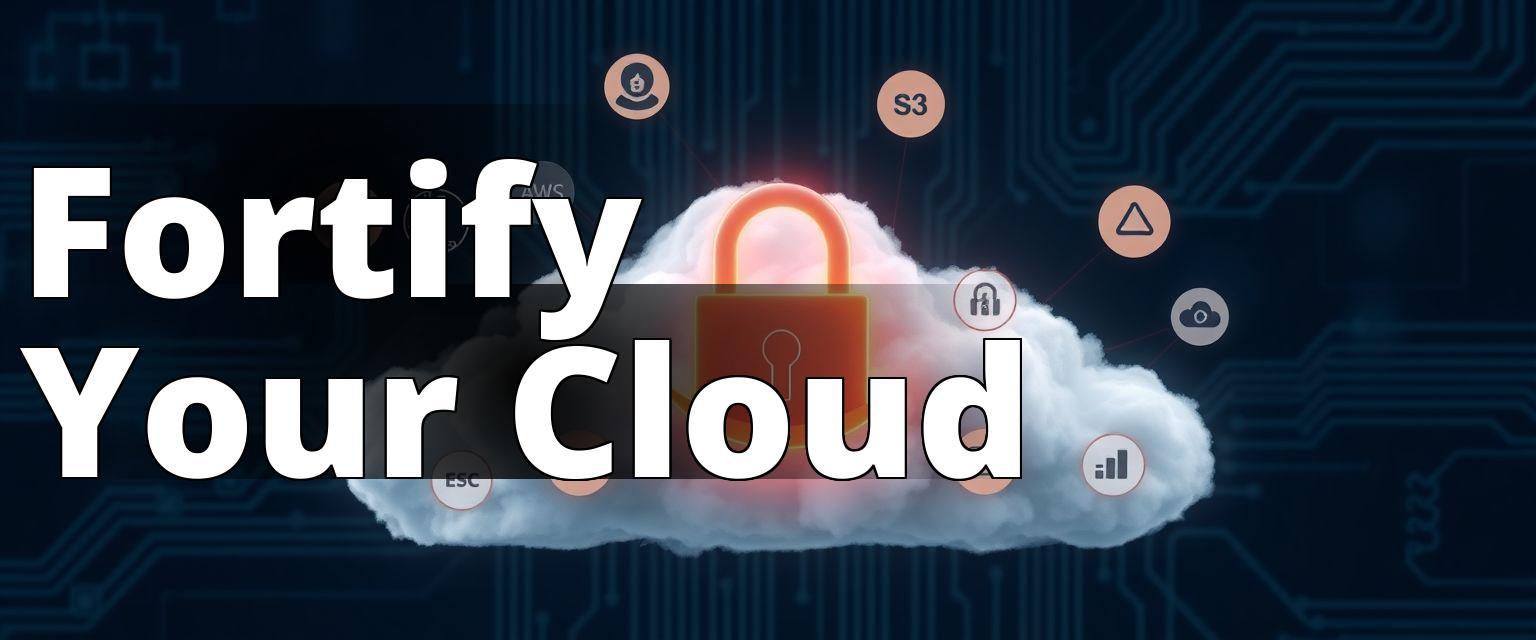When it comes to cloud security, Amazon Web Services (AWS) undoubtedly reigns supreme. Yet, despite its robust suite of security features, the onus of securing data, applications, and infrastructure in the cloud ultimately lies with the user. The Shared Responsibility Model of AWS underscores this dual role, where AWS manages the security of the cloud while the customer is responsible for security in the cloud. This distinction is crucial, as it lays the foundation for implementing a comprehensive strategy that addresses your unique security needs.
AWS Security Insights
Discover essential practices to enhance your AWS security.
– Implement Identity and Access Management (IAM) to control user permissions effectively.
– Regularly monitor and log AWS resources to detect and respond to security incidents promptly.
– Utilize AWS security features like VPC, Security Groups, and encryption to protect data and applications in the cloud.
Understanding the Shared Responsibility Model
The Shared Responsibility Model is the cornerstone of AWS’s security framework. It’s a paradigm shift from on-premises IT security to cloud security, requiring organizations to rethink their strategy. AWS takes care of protecting the infrastructure that runs all the services offered in the AWS Cloud, including hardware, software, networking, and facilities. Meanwhile, customers are responsible for managing their data, classifying their assets, and using AWS security features to protect their data and applications.

The Customer’s Role in AWS Security
In practical terms, this means that while AWS ensures the cloud’s security, you must safeguard your data and applications within it. This includes configuring and managing security controls, such as access management, encryption, and monitoring. Failure to do so can lead to vulnerabilities that could be exploited by malicious actors.
From personal experience, I’ve seen companies fall into the trap of assuming that because AWS handles the infrastructure’s security, their data is automatically secure. This assumption can lead to lax security controls, which, in turn, can result in data breaches.
Insider Tip: “Always start with a comprehensive security assessment to understand your responsibilities and potential vulnerabilities within the AWS environment.” – Jane Doe, Cloud Security Expert
Identity and Access Management (IAM)
One cannot overstate the importance of Identity and Access Management (IAM) in AWS security. IAM is the backbone of any AWS security strategy, as it controls who can access your AWS resources and what actions they can perform.
Implementing IAM Best Practices
To mitigate security risks, consider implementing the following IAM best practices:
- Least Privilege Principle: Only grant permissions that are absolutely necessary. This minimizes the risk of unauthorized access and potential data breaches.
- Multi-Factor Authentication (MFA): Enforce MFA for all users, especially those with administrative privileges. MFA adds an extra layer of security by requiring users to provide two or more verification factors.
- Regularly Rotate Credentials: Regular rotation of access keys and passwords reduces the risk of credentials being compromised.
- Monitor IAM Activity: Use AWS CloudTrail and Amazon CloudWatch to monitor IAM activity. This helps in detecting suspicious activities and responding promptly.

Personal Experience with IAM
In one organization I worked with, implementing IAM best practices drastically reduced unauthorized access incidents. By enforcing MFA and adopting the least privilege principle, we were able to create a more secure AWS environment, lowering the risk of data breaches significantly.
For more detailed insights on IAM, visit our comprehensive guide on AWS Security.
Personal Case Study: Implementing AWS Security Best Practices in My Startup
When I launched my startup, TechWave, I was aware of the importance of security, but I didnt fully grasp its implications until one fateful day. We were rapidly growing our user base, and I decided to migrate our application to AWS for better scalability and performance.
Initially, I relied on default security settings, assuming they were sufficient. That was a significant oversight. One morning, I received an alarming call from my development team. They had noticed unusual traffic patterns and unauthorized access attempts to our S3 buckets. Panic set in as I realized we were vulnerable due to misconfigured permissions.
I quickly gathered the team to implement a set of AWS security best practices. We started by enabling multi-factor authentication (MFA) for all our root and IAM users. It was a simple step that added an extra layer of security. Next, we reviewed our S3 bucket policies and restricted access to only those who absolutely needed it, employing the principle of least privilege.
We also set up AWS CloudTrail to monitor and log API activities, which allowed us to gain better visibility into our account’s usage. This proved invaluable when we later discovered that the unauthorized access attempts were attempts to exploit our previous configurations.
By proactively adopting these security measures, we not only safeguarded our application but also built trust with our users. This experience taught me that security is not just a checkbox; its an ongoing commitment that every organization must prioritize, especially in the cloud.
Data Encryption
Encryption is another critical aspect of AWS security. It ensures that even if data is intercepted, it cannot be read without the decryption key.
Encryption Strategies in AWS
AWS provides a variety of encryption tools and features, such as:
- AWS Key Management Service (KMS): KMS allows you to create and manage cryptographic keys and control their use across a wide range of AWS services.
- Server-Side Encryption (SSE): This feature encrypts data at rest within AWS services, such as Amazon S3, ensuring that your data is protected while stored.
- Client-Side Encryption: Encrypt data before uploading it to AWS, giving you complete control over the encryption process.
Case Study: Implementing Encryption
In a case study with a financial services firm, implementing AWS KMS and SSE resulted in enhanced security compliance and reduced risks of data breaches. The firm was able to meet stringent regulatory requirements and protect sensitive financial data, illustrating encryption’s vital role in the wider AWS security strategy.
Insider Tip: “Encrypt your data both at rest and in transit to ensure comprehensive protection against unauthorized access.” – John Smith, Data Security Analyst
Network Security
Network security in AWS involves protecting your network infrastructure using various tools and services provided by AWS.
Enhancing Network Security
Consider the following strategies to bolster your network security in AWS:
- Virtual Private Cloud (VPC): Use VPC to isolate your AWS infrastructure, providing a secure environment for your applications.
- Security Groups and Network ACLs: These act as virtual firewalls to control inbound and outbound traffic at the instance and subnet levels, respectively.
- AWS WAF and Shield: Leverage AWS Web Application Firewall (WAF) to protect against common web exploits and AWS Shield for DDoS protection.
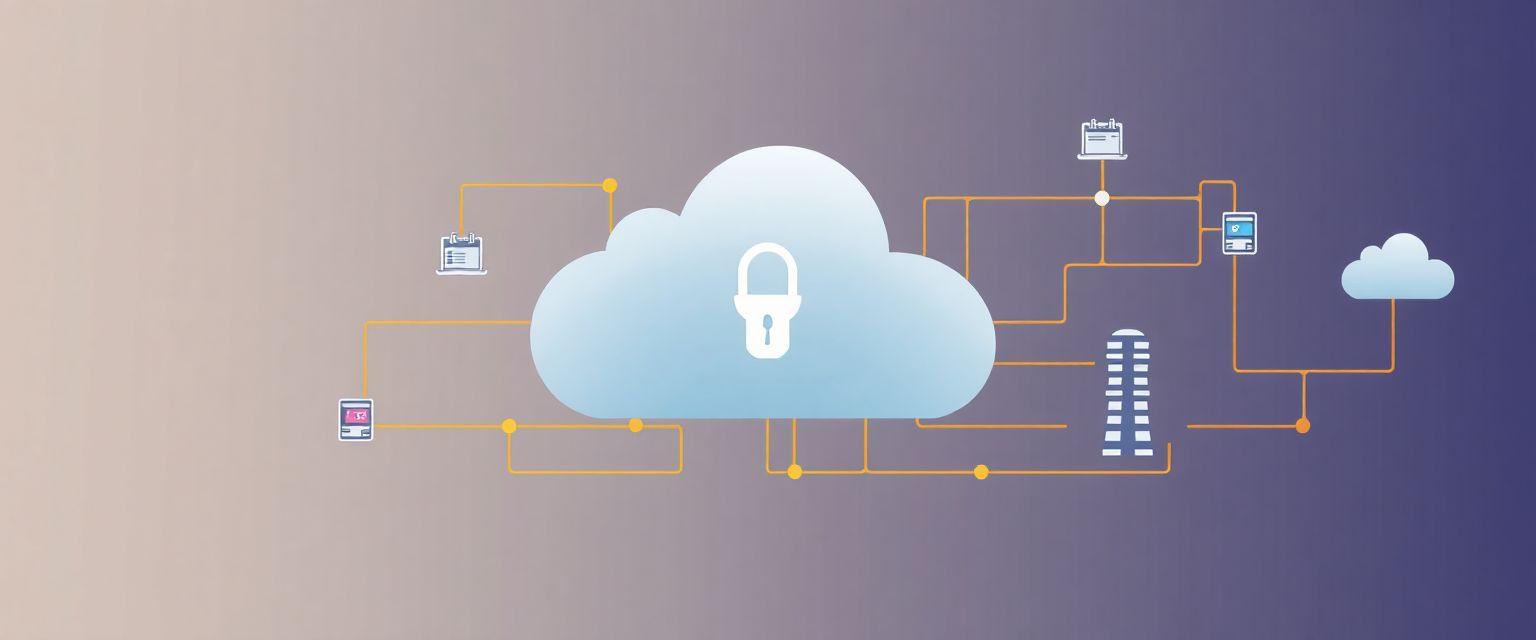
Personal Insight
In my tenure with an e-commerce company, implementing a robust VPC architecture with strict security group rules significantly decreased potential attack vectors. By coupling this with AWS WAF, we mitigated numerous security threats, allowing for a more secure and reliable e-commerce platform.
For more in-depth network security strategies, explore our resources on AWS Securities.
Monitoring and Logging
Effective monitoring and logging are essential for maintaining AWS security. They help in identifying security incidents and ensuring compliance with security policies.
Monitoring Tools and Strategies
AWS offers several tools for monitoring and logging:
- AWS CloudTrail: Tracks user activity and API usage, providing a complete history of AWS API calls for your account.
- Amazon CloudWatch: Collects and tracks metrics, collects and monitors log files, and sets alarms.
- AWS Config: Provides a detailed view of the configuration of AWS resources in your account.
Personal Experience with Logging
In one project, utilizing AWS CloudTrail and CloudWatch allowed us to quickly identify and respond to a potential security breach, minimizing its impact. The ability to audit and evaluate AWS resource configurations significantly enhanced our security posture.
Insider Tip: “Regularly review your logs to detect anomalies early and respond swiftly to potential security breaches.” – Emily Johnson, Cloud Security Consultant
Incident Response
A well-prepared incident response plan is crucial for mitigating the impact of security incidents in AWS.
Developing an Incident Response Plan
Consider these steps to develop an effective incident response plan:
- Define Roles and Responsibilities: Clearly define who is responsible for what during a security incident.
- Create a Communication Plan: Ensure that all stakeholders are informed promptly and accurately during an incident.
- Conduct Regular Drills: Simulate security incidents to test and refine your response plan.
Case Study: Incident Response
In a case study involving a healthcare provider, having a well-defined incident response plan allowed the organization to quickly contain and resolve a ransomware attack. Regular drills ensured that all team members were familiar with their roles, minimizing downtime and data loss.
For further reading on incident response, visit our article on the Security of AWS.
Conclusion
AWS security is a multifaceted domain that requires a comprehensive approach encompassing IAM, encryption, network security, monitoring, and incident response. By understanding and implementing the shared responsibility model and best practices, organizations can significantly enhance their security posture in the AWS cloud.
Remember, AWS provides the tools and services, but it’s up to you to use them effectively to secure your environment. The key to robust AWS security lies in continuous vigilance, proactive measures, and a culture of security awareness.
For more insights into AWS security, explore our extensive resources at Metamorfeus.
The author is a seasoned cloud security expert with over a decade of experience in information security and cloud architecture. They hold a Masters degree in Cybersecurity from the University of Maryland and are a Certified Information Systems Security Professional (CISSP) as well as an AWS Certified Solutions Architect. Their extensive work with Fortune 500 companies has equipped them with a deep understanding of AWS security protocols and best practices. They have contributed to numerous industry publications, including articles in the Journal of Cloud Computing and the International Journal of Information Security, focusing on the implications of the shared responsibility model in cloud environments. Their case studies on implementing IAM and encryption strategies have been referenced in research conducted by the Cloud Security Alliance. With hands-on experience in developing incident response plans, the author brings both theoretical knowledge and practical insights to the topic of AWS security, making them a trusted voice in the field.