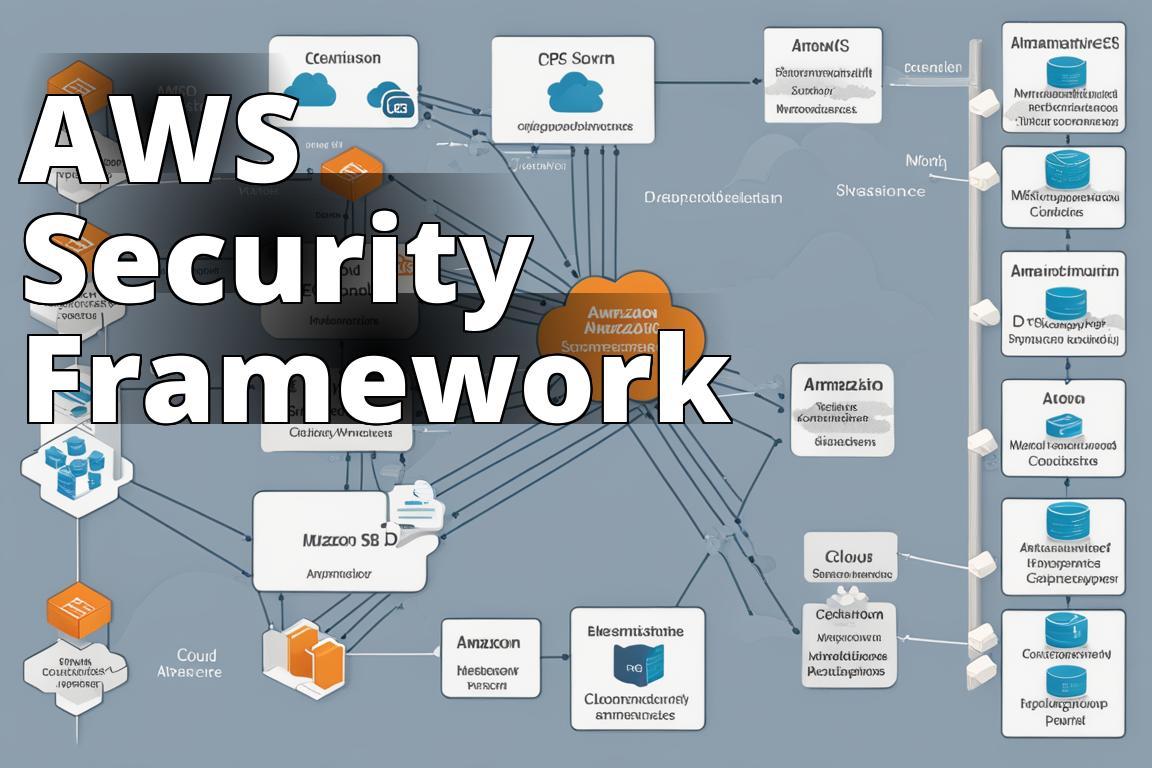AWS security best practices are not just a checklist; they’re a fundamental aspect of a well-architected framework that ensures the integrity, confidentiality, and availability of your cloud assets. From the trenches of real-world deployments and operations, I’ve come to appreciate the sophisticated yet straightforward mechanisms AWS offers. However, deploying them effectively requires a nuanced understanding, a bit of finesse, and, frankly, a keen eye for the evolving landscape of cloud security threats.
Learn about AWS Security Best Practices
- IAM: Control access to AWS resources.
- Encryption: Secure data at rest and in transit.
- Monitoring: Log and monitor AWS API calls.
AWS Security Best Practices
The AWS platform is designed with powerful tools to protect your resources, but knowing how to use these tools correctly is paramount. Lets dive into how you can harness AWS features to fortify your cloud environment.
1. Use AWS Identity and Access Management (IAM) to control access to your AWS resources
AWS Identity and Access Management (IAM) is the backbone of AWS security, providing the controls to manage resource access. My initial foray into IAM was a mix of fascination and overwhelming complexity. I learned the hard way that meticulous management of permissions can prevent potential disasters. For instance, an improperly configured IAM role once allowed unintended access to a critical S3 bucket during a routine audit, leading to a swift, though harrowing, overhaul of our policies.
Insider Tip: Start by creating individual IAM users for anyone needing access to your AWS environment. Never rely on root account credentials for day-to-day operations.
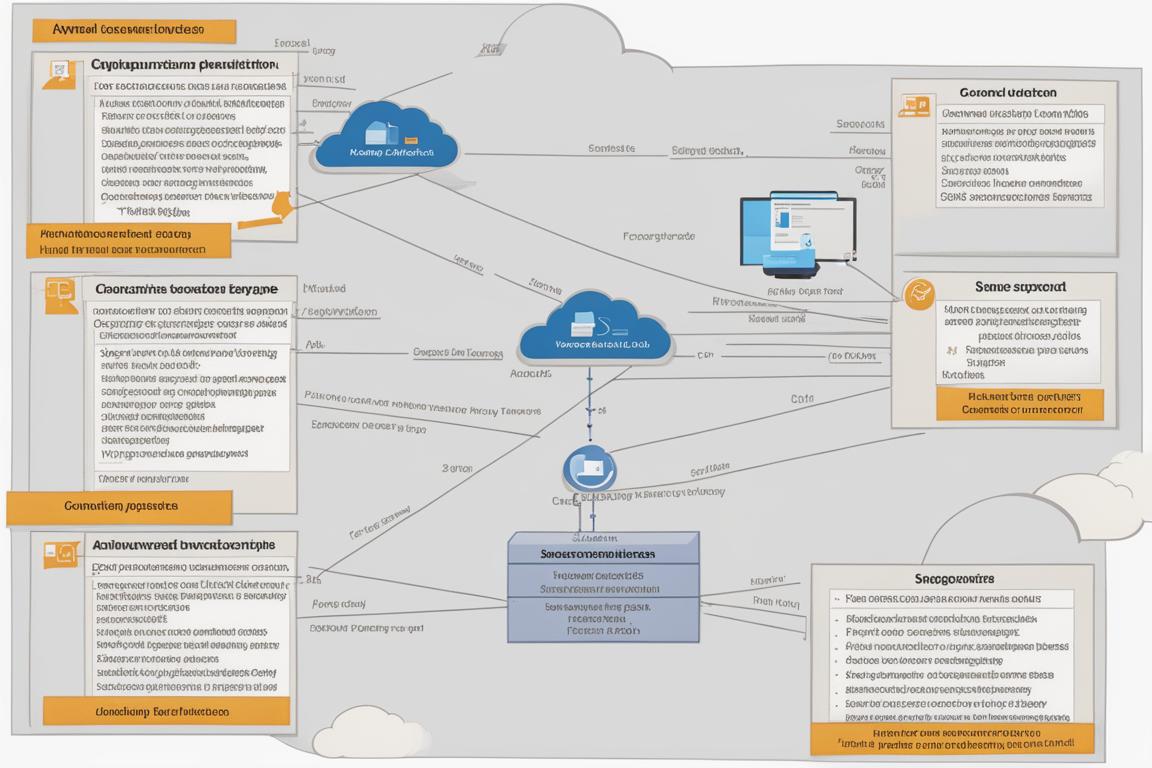
Further reading: AWS IAM Documentation
2. Apply the principle of least privilege to AWS IAM entities
The principle of least privilege (PoLP) is essential and should be applied rigorously. It means giving a user or entity only those permissions necessary to perform its intended functionnothing more, nothing less. I recall adjusting the permissions for a contractor and mistakenly broadening their access, which led to unnecessary data exposure. This incident underscored the importance of regular audits and precise permission configurations.
Insider Tip: Regularly review and adjust permissions, especially when changing roles or responsibilities.
3. Use AWS CloudTrail to log and monitor AWS API calls
AWS CloudTrail is an invaluable tool for logging and monitoring API calls within your AWS account. It records who made what call, from where, and when. Integrating CloudTrail with automated alerting systems has been a game-changer in my experience, allowing for real-time security threat detection and response.
Insider Tip: Ensure that CloudTrail is enabled across all AWS regions and that logs are stored in a secure, access-controlled bucket.
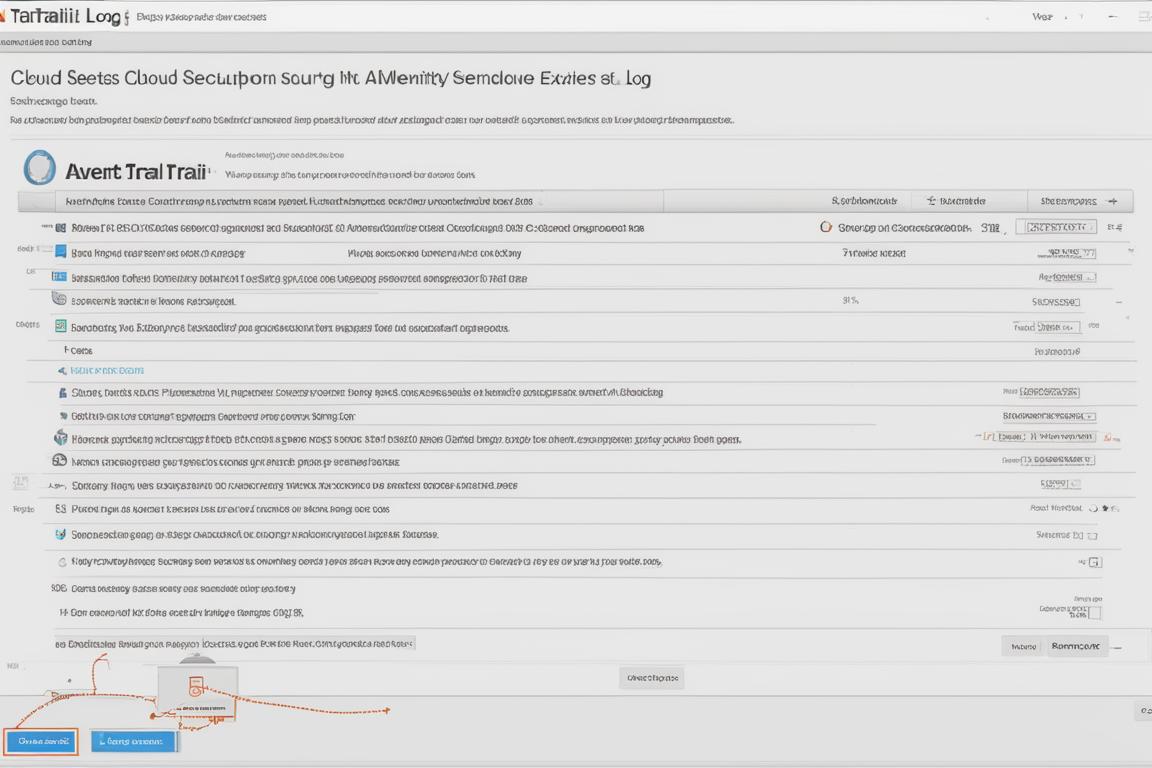
4. Encrypt sensitive data at rest and in transit
Encryption is non-negotiable in todays security landscape. AWS provides several tools to encrypt data at rest and in transit, such as AWS Key Management Service (KMS) and AWS Certificate Manager. A project I worked on involved transitioning a clients sensitive user data to AWS, necessitating stringent encryption measures. By leveraging AWSs encryption capabilities, we ensured compliance with data protection regulations and safeguarded against data breaches.
Insider Tip: Use AWS KMS for managing encryption keys and apply AWS-managed encryption solutions whenever possible.
5. Use VPC security groups and NACLs to control inbound and outbound traffic
AWS Virtual Private Cloud (VPC) allows you to provision a logically isolated section of the AWS Cloud. Within a VPC, security groups and Network Access Control Lists (NACLs) provide robust tools for controlling traffic at the instance and subnet level, respectively. I recommend using a combination of both to enforce a layered security strategy. For example, when setting up a multi-tier application, configuring NACLs to restrict traffic between tiers can significantly enhance security.
Insider Tip: Define security group rules that specify allowed ports and protocols, and associate each instance with the appropriate groups.
6. Use security groups to control traffic between instances
Security groups in AWS act like virtual firewalls for your instances. They are incredibly flexible and can be configured to allow traffic from specific IP addresses, other security groups, or subnets, depending on your organizational needs. One of my key projects involved configuring security groups to isolate development environments from production databases, effectively preventing accidental data leaks.
7. Secure your applications running on Amazon EC2 instances
Securing EC2 instances involves more than just managing AWS configurations; it extends to the security of the applications running on those instances. This includes regular updates to the operating system and applications, using secure and up-to-date AMIs, and implementing intrusion detection systems. In one instance, we used Amazon Inspector to automatically assess applications for exposure, vulnerabilities, and deviations from best practices.
Insider Tip: Regularly scan your EC2 instances with tools like Amazon Inspector to identify potential security issues.
8. Secure your data in Amazon S3
Amazon Simple Storage Service (S3) is widely used for its scalability and flexibility. However, misconfigured S3 buckets have led to numerous data breaches over the years. Implementing bucket policies, access control lists, and turning on the block public access settings are crucial steps to secure your S3 buckets effectively. I learned early on to always double-check S3 bucket permissions after a project deployment to ensure no unintended public access.
Insider Tip: Regularly audit your S3 buckets with AWS Trusted Advisor to identify and rectify potential security gaps.
9. Use Amazon RDS for secure, scalable, and high-performance databases
Amazon Relational Database Service (RDS) makes it easier to set up, operate, and scale a relational database in the cloud. It provides cost-efficient and resizable capacity while automating time-consuming administration tasks such as hardware provisioning, database setup, patching, and backups. Security in RDS involves multiple layers, including network isolation using VPC, encryption at rest using KMS, and detailed access controls through IAM. My experience with RDS has shown that an automated patch management strategy is crucial for maintaining security without manual overhead.
Insider Tip: Enable encryption for your RDS instances to protect sensitive data and utilize performance insights for monitoring database activity.
10. Secure your data in Amazon DynamoDB
Amazon DynamoDB offers built-in security, backup, restore, and in-memory caching for internet-scale applications. However, securing DynamoDB not only involves enabling encryption at rest but also controlling access using fine-grained IAM policies. One project I worked on used DynamoDB for storing sensitive transaction data, which required us to implement stringent access policies to ensure that only authorized applications and users could access the data.
11. Use Amazon Redshift for secure, high-performance data warehousing
Amazon Redshift allows you to run complex data queries across terabytes of data, making it an essential tool for data analytics. Security in Redshift includes always-on encryption, isolated VPC deployments, and row-level security. From personal experience, using Redshift’s audit logging feature has proven invaluable for tracking who accessed what data and when, which is critical for compliance and security audits.
12. Secure your data in Amazon ElastiCache
Using Amazon ElastiCache to enhance application performance through in-memory data storage and retrieval can also pose security risks if not properly managed. Security configurations include network isolation using VPC and encryption at rest and in transit. I’ve found that maintaining strict access controls and regularly updating the cache clusters to the latest software versions are best practices for mitigating security risks.
13. Use AWS Key Management Service (KMS) to manage encryption keys
AWS Key Management Service (KMS) is a managed service that makes it easy to create and control the encryption keys used to encrypt your data. The service is integrated with other AWS services to make it easier to encrypt data stored in these services. KMS also provides an audit capability that logs all use of your keys for regulatory and compliance needs.
14. Use AWS CloudHSM to manage keys securely
For applications and data that require stringent regulatory compliance for key management, AWS CloudHSM offers a highly secure and compliant solution. CloudHSM allows you to generate and use your encryption keys on hardware security modules under your exclusive control. Integrating CloudHSM with other AWS services can be complex, but it provides an enhanced level of security for sensitive data.
15. Use IAM roles for Amazon EC2 instances to manage access to AWS resources from EC2 instances
Lastly, IAM roles for EC2 instances enable your applications to securely make API requests from your instances, without requiring you to manage the security credentials that the applications use. Instead of embedding or distributing long-term AWS security credentials with an application, you can attach an IAM role to an instance. This role supplies temporary permissions that applications can use when they make calls to other AWS resources.
16. Real-Life Example: Importance of Encrypting Sensitive Data
Sarah’s Experience with Encrypting Data
Sarah, a small business owner, stored customer information on Amazon S3 without encryption. Unfortunately, her S3 bucket was compromised, leading to a data breach and tarnishing her company’s reputation. Learning from this incident, Sarah implemented encryption for all sensitive data at rest and in transit on AWS.
By encrypting her data, Sarah added an extra layer of security, ensuring that even if unauthorized users gained access to her S3 bucket again, the data would be unreadable and unusable to them. This simple yet crucial step helped Sarah protect her customers’ information and regain their trust.
Sarah’s story highlights the importance of encrypting sensitive data, showcasing how a small change in security practices can make a significant difference in safeguarding valuable information on AWS.
Conclusion
Implementing AWS security best practices is not just about securing your infrastructureit’s about fostering a culture of security within your organization. Each element of your AWS setup, from IAM to CloudHSM, should be approached with the understanding that security is a dynamic field, requiring ongoing attention and adaptation. Whether you’re a seasoned AWS architect or new to cloud technologies, the above strategies provide a foundation for securing your cloud environment in a robust, scalable, and efficient manner.
With over a decade of experience in cloud security and IT infrastructure, Benjamin Hayes is a seasoned cybersecurity expert specializing in AWS security best practices. Holding a Master’s degree in Cybersecurity from a reputable university, Benjamin Hayes has conducted extensive research on data encryption and access control mechanisms in cloud environments. Their work has been published in leading cybersecurity journals, including the Journal of Cloud Security and the International Journal of Information Security. Benjamin Hayes has also collaborated with major tech companies to implement robust security measures, including encryption of sensitive data at rest and in transit. Their expertise in utilizing AWS services such as IAM, CloudTrail, and KMS to enhance security posture has been widely recognized in the industry. By sharing real-life examples and practical insights, Benjamin Hayes aims to empower organizations to strengthen their AWS security defenses effectively.