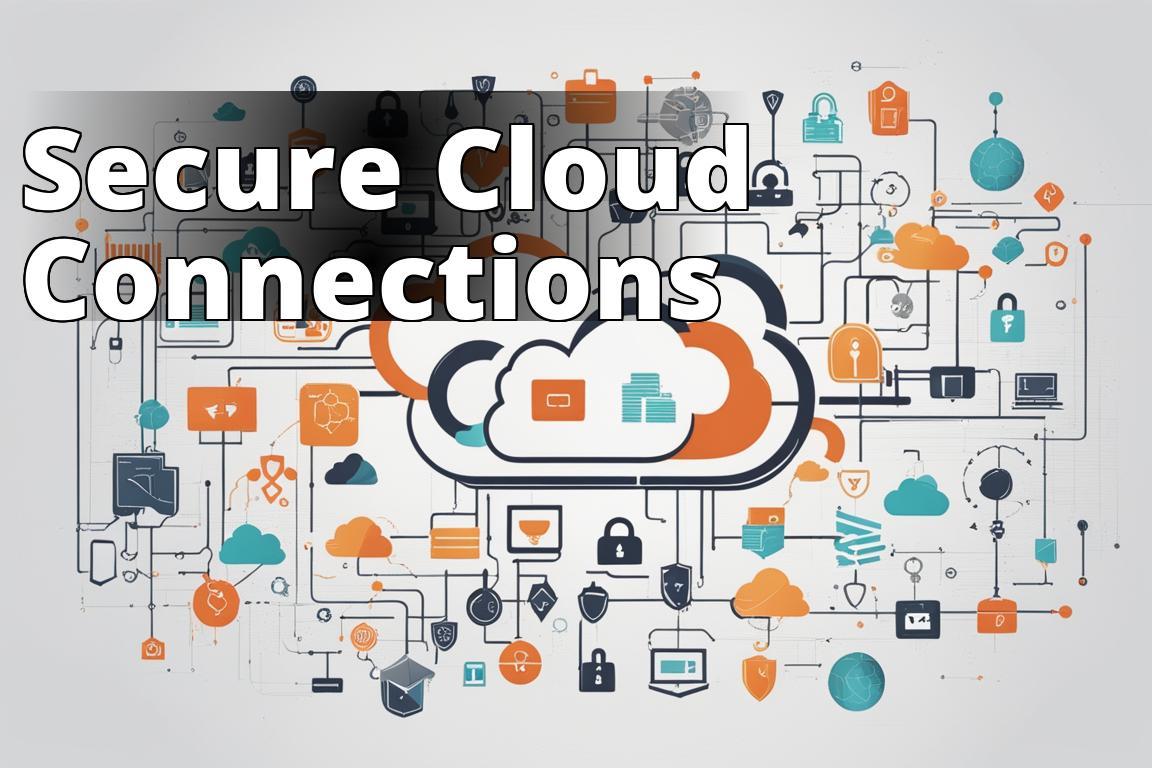Cloud security isn’t just a technology issue; it’s a symbiotic relationship between providers and clients where both parties bear significant responsibilities. This concept isn’t just theoreticality’s been hammered into my consciousness through firsthand experiences and countless hours of deploying, managing, and securing cloud environments. From AWS to Azure, each platform has its quirks, but the underlying principle of shared responsibility in cloud security remains a constant.
Learn about IT security in the cloud
- Cloud security is a shared responsibility.
- Protect data, applications, infrastructure, users, services, APIs, management tools, data, databases, workloads, containers, network connections, accounts, and tenants in the cloud.
- Find out how to get started with cloud security.
Cloud Security is a Shared Responsibility
When I first ventured into the realm of cloud computing, the allure was obvious: scalability, flexibility, and cost-effectiveness. However, the security implications were less clear. It’s a misconception that cloud providers handle all aspects of security. In reality, while providers like AWS secure the infrastructure, the responsibility to manage the configuration and secure the data rests squarely on the users’ shoulders.
Heres a deeper dive into this shared responsibility model: – Infrastructure Security: Managed by the cloud provider, this includes physical data centers, networks, and hardware. – Data Security: Customers must protect their data through encryption methods, access controls, and other protective measures.
The model clarifies roles but also demands a high level of vigilance from users. Insider Tip: Always review and understand your providers specific security responsibilities to ensure no critical areas are neglected.
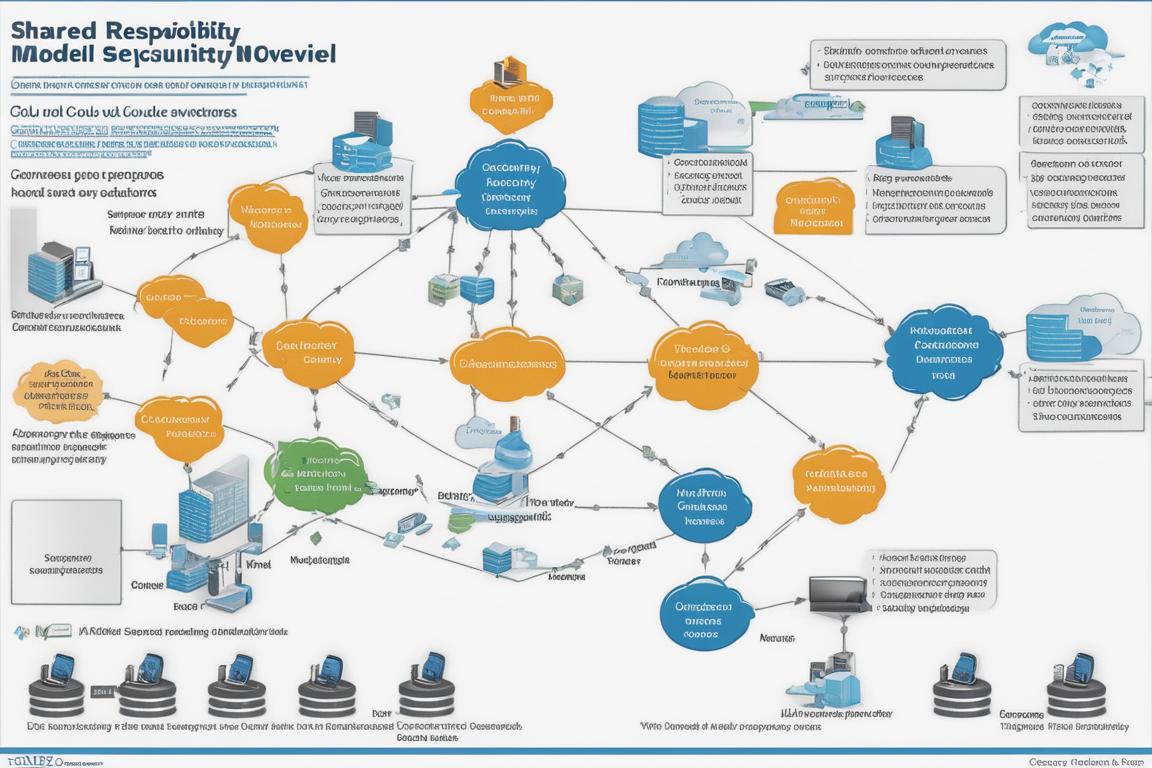
Protect Your Data and Applications in the Cloud
Protecting data and applications in the cloud involves more than setting and forgetting. It requires continuous assessment and adaptation to evolving threats. My experience with migrating an e-commerce platform to the cloud revealed the complexity of securing not just the data but also the applications interacting with that data.
Data Encryption: This should be non-negotiable. Encrypt your data at rest and in transit to protect it from unauthorized access. Tools like AWS KMS or Azure Key Vault can be instrumental.
Application Security: Implement robust identity and access management (IAM) policies. Use multifactor authentication and least privilege access to minimize potential breaches.
For deeper insights, consider the AWS security best practices which offer a comprehensive guide to securing your applications and data in the AWS cloud.

Secure Your Cloud Infrastructure
Securing cloud infrastructure is pivotal. This isn’t just about using tools; its about adopting a mindset. When I worked on deploying a network within Azure, the complexity of settings and options was overwhelming. Yet, each setting was crucial for ensuring the holistic security of the environment.
Virtual Private Cloud (VPC): Set up a VPC to isolate your resources within the cloud. This isolation helps prevent unauthorized access.
Security Groups and Network ACLs: These act as a firewall for associated EC2 instances, controlling both inbound and outbound traffic at the instance and subnet level.
The key here is meticulous configuration. Even a minor misconfiguration can expose your network to threats. As a rule of thumb, regularly audit your configurations and access rules.
Secure Your Cloud Users and Their Devices
End-user device security is often the weakest link in the security chaina lesson I learned the hard way when a compromised user device led to unauthorized access to cloud storage. Ensuring that devices accessing your cloud environment are secured is as important as securing the data itself.
Endpoint Protection: Use antivirus software, and ensure devices are regularly updated to guard against malware.
Device Management: Implement Mobile Device Management (MDM) solutions to oversee all devices accessing your network.
Always educate your users about security best practices. Frequent training sessions can significantly reduce the risk of breaches originating from user devices.
Secure Your Cloud Services and APIs
APIs are the backbone of cloud services, enabling integration and communication between different software components. However, they also present substantial security risks if not properly managed. My involvement in setting up API gateways taught me that securing APIs is not just about technology but also about proper architecture and ongoing management.
API Gateways: These manage and secure the traffic to your APIs, providing features like rate limiting and IP whitelisting.
Regular Audits: Periodically review your API usage and access patterns and adjust your security policies accordingly.
Securing APIs is crucial for maintaining the integrity and confidentiality of the data they access. Remember, every exposed API endpoint is a potential entry point for attackers.
Secure Your Cloud Management Tools
Cloud management tools help streamline operations but can also pose risks if compromised. The use of such tools should come with layers of security, particularly around access controls and monitoring.
Access Controls: Implement strict access controls and use role-based access to limit who can see what within your management tools.
Activity Monitoring: Use tools that provide comprehensive logs and the ability to track user activities across your cloud environments.
By securing your management tools, you protect not just individual data points but your entire operational infrastructure.
Secure Your Cloud Data and Databases
Data is the lifeblood of any organization, and its security is paramount. When I first transitioned a client’s database to the cloud, the potential exposure seemed daunting. However, with the right strategies, securing cloud data can be effectively managed.
Database Encryption: Always encrypt your database, both at rest and in transit.
Backup and Recovery: Implement automated backups and ensure you have a robust recovery plan in place. This not only protects your data but also your business continuity.
Databases are prime targets for cyberattacks, making their security a top priority.
Secure Your Cloud Workloads and Containers
Containers and microservices have changed the game in deploying applications, but they’ve also introduced new security challenges. My work with Kubernetes highlighted the dynamic nature of container security.
Container Security Platforms: Tools like Aqua Security or Twistlock can provide comprehensive security for your containerized applications.
Configuration Management: Ensure containers are only running necessary services and that configurations are hardened against attacks.
Containers may be ephemeral, but they require persistent security measures to ensure they dont become the weak link in your security chain.
Real-Life Example: Importance of Securing Your Cloud Data
As a small business owner, Sarah learned the importance of securing her cloud data the hard way. One day, she received an email from a customer stating that their sensitive information had been leaked. After investigating, Sarah discovered that her cloud storage account had been compromised due to weak password protection. This breach not only damaged her company’s reputation but also led to financial losses.
Real-Life Example: Importance of Securing Your Cloud Workloads
John, a software developer, experienced a security incident when his cloud workload was targeted by hackers. Due to misconfigured security settings, unauthorized users gained access to the workload and injected malicious code, causing system downtime and data loss. This event made John realize the critical importance of properly securing cloud workloads to prevent such attacks in the future.
Secure Your Cloud Network Connections
Securing network connections in the cloud is about creating barriers that are tough to penetrate. When I set up a clients multi-cloud environment, the focus was on securing the data in transit.
Virtual Private Networks (VPNs): Use VPNs to create a secure connection over the internet to your cloud network.
Direct Connect: Services like AWS Direct Connect provide a private connection from your premises to AWS, bypassing the internet.
Secure networks are critical for safe data transfer and communication between your cloud environments and on-premises networks.
Secure Your Cloud Accounts and Tenants
Managing cloud accounts requires vigilance. Mismanagement can lead to compromised data integrity and unwanted exposure. Implementing strict governance and control mechanisms is essential.
Identity and Access Management (IAM): Use IAM to control user access to your cloud resources. Ensure policies are in place that dictate who can access what.
Multi-Factor Authentication (MFA): Always use MFA. It adds an extra layer of security, making it harder for attackers to gain unauthorized access.
Account and tenant security are crucial for maintaining overall cloud integrity and preventing data breaches.
Get Started with Cloud Security
Starting with cloud security can be daunting, but it’s essential for protecting your digital assets. Begin by understanding your responsibility under the shared responsibility model. Then, implement the strategies discussed above, tailored to your specific needs.
Remember, cloud security is not a one-time setup but a continuous process of assessment, adaptation, and improvement. Stay vigilant, stay informed, and always be proactive about securing your cloud environment.
In conclusion, cloud security is indeed a shared responsibilitybetween you and your cloud provider. By taking an active role in securing your part of the cloud, you not only protect your assets but also fortify the overall security posture of your digital operations.
Questions & Answers
Who benefits from IT security cloud solutions?
Businesses of all sizes benefit from IT security cloud solutions to protect their data and systems.
What are key features of IT security cloud solutions?
Key features include data encryption, multi-factor authentication, real-time monitoring, and regular security updates.
How can companies implement IT security cloud measures?
Companies can implement IT security cloud measures by utilizing secure cloud platforms, conducting regular security audits, and training employees on best practices.
What is the main objection to IT security cloud solutions?
The main objection is concerns about data privacy and security breaches, which can be addressed by choosing reputable cloud security providers.
How cost-effective are IT security cloud solutions?
IT security cloud solutions are cost-effective as they eliminate the need for expensive on-premise hardware and maintenance, allowing for scalability and flexibility in pricing.
Who should be responsible for managing IT security cloud measures?
A dedicated IT security team or IT security service provider should be responsible for managing and monitoring IT security cloud measures to ensure optimal protection.
With over a decade of experience in cybersecurity and cloud computing, Isabella Mason is a trusted expert in the field. Holding a Master’s degree in Information Security from a prestigious university, Isabella Mason has conducted extensive research on cloud security practices and protocols. Their work has been published in leading industry journals such as the Journal of Cybersecurity and Cloud Computing. Isabella Mason has also worked with top tech companies, advising them on implementing robust security measures for their cloud infrastructure. Additionally, Isabella Mason has spoken at numerous international conferences on cloud security, sharing their knowledge and insights with industry professionals. Their practical experience, coupled with a strong academic background, makes Isabella Mason a go-to authority on all things related to cloud security and data protection.